In this article, we are talking about Laravel Query Builder. Laravel is a popular PHP framework known for its elegant syntax and powerful features that make web development a breeze. One of the key components of Laravel is its Laravel Query Builder, which provides a convenient way to build and execute database queries.

Introduction to Laravel Query Builder
The Query Builder in Laravel is an expressive and fluent interface for creating database queries. It allows developers to interact with the database using a chainable set of methods, making it easy to construct complex queries in a readable and maintainable manner.
Benefits of Using Query Builder
-
Database Agnostic
One of the significant advantages of using Laravel Query Builder is its database-agnostic nature. It provides a consistent API for interacting with various database systems such as MySQL, PostgreSQL, SQLite, and SQL Server. This means you can write your queries using Query Builder without worrying about the underlying database differences.
-
Fluent Syntax
The Query Builder’s fluent syntax is designed to enhance code readability. It allows you to chain methods together to build queries step by step, making the code more expressive and self-explanatory. This approach helps in reducing errors and makes it easier to understand and modify queries as your application evolves.
-
Parameter Binding
Laravel Query Builder also offers parameter binding, which helps prevent SQL injection attacks. When you use parameter binding, user-supplied values are automatically escaped, ensuring that they are treated as data and not executable code. This feature enhances the security of your application by safeguarding against malicious database operations.
-
Query Optimization
The Query Builder in Laravel provides various methods for optimizing your queries. For instance, you can utilize the select method to specify the columns you need, reducing the data transferred from the database. Additionally, the Query Builder automatically handles query parameterization, caching, and other optimizations to improve query performance.
Also, Read this article:-
How to Use Laravel Query Builder
To start using Query Builder in Laravel, you need to have a basic understanding of database connections and migrations. Once you have set up your database configuration, you can use the DB facade to access the Query Builder.
Connecting to the Database
Before executing queries, you should establish a connection to the database. Laravel’s configuration files make it easy to define different database connections based on your environment, such as local development, staging, or production.
Building Select Queries
To retrieve data from a database table using Laravel Query Builder, you can use the table method followed by the select method to specify the columns you want to retrieve. For example:
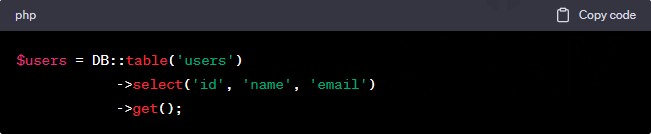
This code retrieves the id, name, and email columns from the users table.
Inserting Data
Laravel Query Builder also provides a convenient way to insert data into the database. You can use the insert method by passing an associative array representing the column-value pairs.
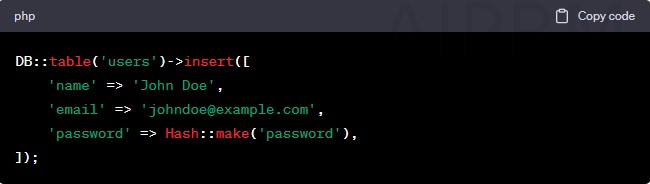
Updating Data
To update records in the database, you can use the update method. Specify the table you want to update, followed by the column-value pairs and any additional conditions.

Deleting Data
Deleting records is as straightforward as updating them. Use the delete method with the appropriate conditions. DB::table(‘users’) ->where(‘id’, 1) ->delete();

Conclusion
Laravel Query Builder is a powerful tool that simplifies database operations in your PHP applications. With its expressive syntax, database-agnostic nature, and various optimization techniques, Query Builder empowers developers to write efficient and secure database queries.
If you want to enhance your Laravel development experience, mastering the Query Builder is a must. It will enable you to leverage the full potential of Laravel’s database capabilities and build robust and scalable applications.
FAQs
Q1. Can I use Query Builder with raw SQL queries in Laravel?
Yes, Laravel allows you to use raw SQL queries alongside Query Builder. You can utilize the selectRaw, whereRaw, and other methods to incorporate raw SQL statements within your queries when needed.
Q2. Is Laravel Query Builder suitable for complex queries?
Absolutely! Laravel Query Builder provides a wide range of methods to handle complex queries. You can use joins, subqueries, unions, and more to construct intricate and efficient queries using the Query Builder.
Q3. Can I use Query Builder for pagination?
Yes, Laravel’s Query Builder offers built-in pagination support. You can use the paginate method to retrieve paginated results from your queries, making it easy to display large result sets in a user-friendly manner.
Q4. Does Laravel Query Builder support transactions?
Yes, Laravel Query Builder supports transactions. You can use the transaction method to group multiple database operations into a single transaction, ensuring that all the operations succeed or fail together.
Q5. Can I use Query Builder with multiple database connections?
Certainly! Laravel allows you to define multiple database connections in your configuration files. You can use the connection method on the Query Builder to switch between different database connections as per your requirements.