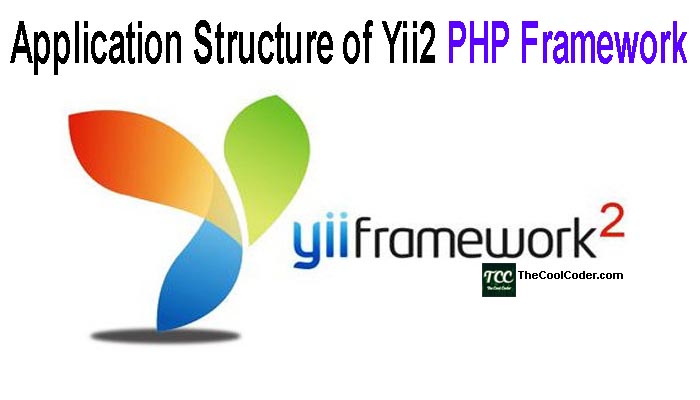
Application Structure of Yii2:-Yii is a powerful PHP framework that enables developers to build robust and scalable web applications. One of the key aspects of Yii is its well-defined application structure, which helps in organizing code and simplifying the development process. In this article, we will explore the application structure of Yii and understand how it contributes to building efficient web applications.
Introduction to Yii Framework
Before diving into the application structure, let’s briefly introduce the Yii framework. Yii is an open-source, high-performance PHP framework that follows the MVC (Model-View-Controller) architectural pattern. It provides a solid foundation for developing modern web applications and offers a rich set of features, including caching, database abstraction, and security.
Understanding the Application Structure of Yii2
Overview of the Application Structure
The application structure in Yii follows a hierarchical directory structure that organizes different components of an application. It provides a logical separation of concerns and allows developers to focus on specific aspects of their codebase. The primary components of the Yii application structure include models, views, controllers, configuration files, and web assets.
Key Components of the Application Structure
In Yii, the Model-View-Controller (MVC) pattern plays a central role in the application structure. The MVC architectural pattern divides the application into three separate elements:
- Models: Models represent the data and business logic of the application. They encapsulate database interactions, data validation, and data manipulation operations.
- Views: Views are responsible for presenting data to the users. They generate the HTML markup and render the data received from controllers or models.
- Controllers: Controllers act as intermediaries between models and views. They handle user requests, perform data processing, and decide which views to render.
The MVC Pattern in Yii
The MVC pattern is crucial for building maintainable and scalable applications. It promotes the separation of concerns and enhances code reusability. In Yii, models, views, and controllers are organized in separate directories, making it easier to locate and manage code files.
The Role of Configuration Files
Yii utilizes configuration files to define various settings and parameters for an application. These configuration files provide flexibility in customizing the behavior of the framework and the application itself. They allow developers to define database connections, URL rules, application components, and other important settings.
Exploring the Yii Application Directory Structure
To gain a better understanding of the Yii application structure, let’s take a closer look at the main directories and their purposes.
The app directory
The app directory serves as the root directory of the Yii application. It contains essential files and directories that define the application’s behavior. This directory holds configuration files, entry scripts, and other application-specific resources.
The config Directory
The config directory holds configuration files that control various aspects of the application. The main configuration file, main.php, is located in this directory and defines the core settings for the application. It includes database configurations, component configurations, and URL management rules.
The controller’s Directory
The controller’s directory contains the controllers of the application. Controllers handle user requests, process data, and decide which views to render. Each controller is typically represented by a PHP class that extends the base controller class provided by Yii.
The model’s Directory
The model’s directory contains the model classes of the application. Models represent data and encapsulate the business logic of the application. They interact with the database, perform data validation, and implement various data manipulation operations.
The views Directory
The views directory contains the view files of the application. Views are responsible for presenting data to the users. They generate HTML markup and display data received from controllers or models. Views are organized into subdirectories based on the corresponding controllers.
The web Directory
The web directory holds the publicly accessible assets of the application, such as CSS, JavaScript, and image files. It typically includes an index.php file, which serves as the entry script for handling all incoming requests.
Creating Controllers in Yii
Controllers play a vital role in handling user requests and coordinating the application’s flow. In Yii, creating controllers is straightforward.
The Purpose of Controllers
Controllers receive user requests and determine the appropriate actions to be taken. They gather input data, process it using models, and decide which views to render. Controllers act as the glue that binds models and views together.
Creating a Basic Controller
To create a basic controller in Yii, you need to define a PHP class that extends the yii\web\Controller base class. The class name should follow the naming convention, typically ending with the word “Controller.” For example, if you’re creating a controller for managing users, you can name it UserController.
Actions and Action Methods
Controllers define actions, which are public methods responsible for handling specific user requests. Every action is associated with a particular URL path. Action methods are named using the actionXyz() convention, where Xyz represents the action name.
Handling Requests and Responses
Controllers can access user request data through various methods provided by Yii. They can retrieve query parameters, form data, or request headers. Additionally, controllers are responsible for preparing and sending responses back to users.
Working with Models in Yii
Models are integral components in Yii applications as they encapsulate data and business logic. Let’s explore working with models in Yii.
Understanding Models in Yii
In Yii, models represent data and interact with the database. They encapsulate the logic related to data validation, data manipulation, and querying the database. Models provide an abstraction layer that simplifies database operations.
Defining Models and Their Attributes
In Yii, models are defined as PHP classes that extend the yii\base\Model base class. Each attribute of a model is represented by a class property. Model attributes can be defined explicitly or automatically generated based on the database schema.
Performing CRUD Operations with Models
Yii provides convenient methods for performing CRUD (Create, Read, Update, Delete) operations on models. These methods enable developers to create new records, retrieve existing records, update records, and delete records in a structured manner.
Implementing Data Validation and Validation Rules
Data validation is crucial for ensuring data integrity and application security. Yii simplifies the process of data validation by offering built-in validation rules. Developers can define validation rules for model attributes, such as required fields, numeric values, email formats, and custom validations.
Using Views in Yii
Views are responsible for presenting data to the users in an aesthetically pleasing and user-friendly manner. Let’s explore working with views in Yii.
Introduction to Views
Views generate the HTML markup that is sent to the users’ browsers. They combine data received from controllers or models with presentation templates to create the final output. Views separate the presentation logic from the business logic, promoting code maintainability.
Creating and Rendering Views
To create a view in Yii, you need to create a PHP file within the corresponding view directory. The view file typically contains HTML markup with embedded PHP code for dynamic content rendering. Views can utilize layout files to provide a consistent structure for multiple views.
Passing Data to Views
Controllers pass data to views for rendering. Yii provides various methods for passing data from controllers to views, such as the render() method, which accepts an optional data array as a parameter. The data array can contain any data that needs to be accessed in the view.
Working with Layouts
Layouts define the overall structure and design of multiple views within an application. They ensure a cohesive visual experience throughout various web pages. Yii allows developers to define layout files, which can be reused across multiple views. Layout files typically include common elements such as headers, footers, and sidebars.
Understanding Routing and URL Management in Yii
Routing and URL management plays a vital role in defining how URLs are structured and how they map to controllers and actions. Yii provides flexible mechanisms for managing URLs.
Introduction to Routing
Routing determines how URLs are parsed and mapped to controllers and actions. Yii’s routing system allows developers to define custom URL rules, handle URL parameters, and create user-friendly URLs.
Configuring URL Rules
URL rules in Yii are defined in the application’s configuration files. Developers can specify URL patterns and their corresponding route mappings. URL rules support dynamic parameters, placeholders, and regular expressions.
Creating Custom URL Rules
Yii allows developers to create custom URL rules to suit specific application requirements. Custom URL rules provide flexibility in defining URL structures and handling complex URL patterns.
Handling URL Parameters
URL parameters allow passing additional information through the URL. In Yii, URL parameters can be accessed within controllers and actions, enabling developers to create dynamic and personalized pages.
Managing Application Configuration in Yii
Yii’s configuration files play a vital role in managing the application’s behavior and settings. Let’s explore how application configuration works in Yii.
Overview of Configuration Files
Yii utilizes configuration files to define various settings and parameters for the application. Configuration files are written in PHP and provide a structured way to configure different aspects of the application, such as database connections, component configurations, and application behavior.
The main.php Configuration File
The main.php configuration file is the main configuration file in Yii. It contains the core settings for the application, such as database configurations, component configurations, and URL management rules. Developers can modify this file to customize the application’s behavior.
Environment-based Configuration
Yii allows developers to have different configuration settings for different environments, such as development, staging, and production. By utilizing environment-specific configuration files, developers can easily switch between configurations based on the application’s deployment environment.
Dynamic Configuration
Yii also supports dynamic configuration, which allows modifying the application’s configuration settings at runtime. This flexibility enables developers to adjust the application’s behavior dynamically based on specific conditions or user preferences.
Conclusion
In conclusion, understanding the application structure of Yii is essential for building efficient and maintainable web applications. The well-defined structure, based on the MVC pattern, separates concerns and provides a clear organization of models, views, controllers, and configuration files. By utilizing Yii’s powerful features and adhering to the application structure, developers can leverage the framework’s capabilities to create robust and scalable web applications.
FAQs
- What is Yii Framework? Yii is a PHP framework that allows developers to build modern and scalable web applications. It follows the MVC architectural pattern and provides a rich set of features for efficient development.
- What is the role of the MVC pattern in Yii? The MVC pattern in Yii separates the application into models, views, and controllers, promoting code organization and separation of concerns. It enhances code reusability and simplifies the development process.
- How can I create controllers in Yii? To create a controller in Yii, define a PHP class that extends the base controller class. Each controller should have action methods that handle specific user requests.
- What are the key components of the Yii application structure? The key components of the Yii application structure include models, views, controllers, configuration files, and web assets. These components work together to build a well-organized and functional application.
- How can I configure URL management in Yii? URL management in Yii can be configured through URL rules defined in the application’s configuration files. Custom URL rules can be created to define URL patterns and their corresponding route mappings.