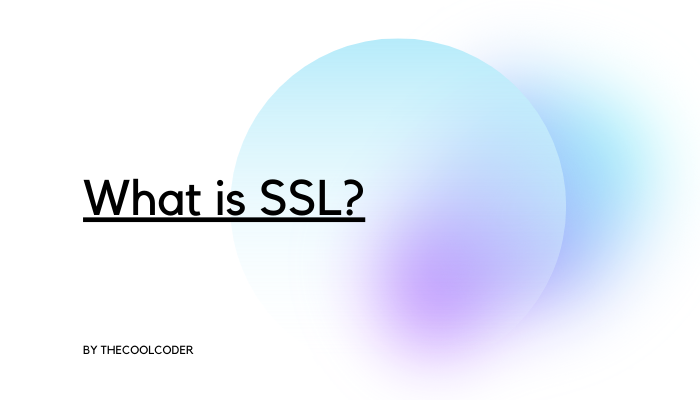
The Internet has become an integral part of our lives and with it, the need for secure online communication has grown tremendously. In this article, we will learn about SSL (Secure Sockets Layer), its importance, how it works, and the different types of SSL certificates available.
1. Introduction
The digital landscape is rapidly evolving, and security is an important aspect of this change. SSL is a fundamental technology that ensures secure data transmission between a user’s browser and a website. In this era of cyber threats and data breaches, understanding SSL is vital for anyone involved in online activities.
2. Understanding SSL
What is SSL?
SSL, also known as the Secure Sockets Layer, serves as a cryptographic protocol that ensures secure and encrypted communication across the vast expanse of the Internet. It encrypts the data transmitted between the user’s browser and the website, preventing unauthorized access and ensuring the confidentiality and integrity of sensitive information.
How SSL Works
SSL uses a combination of asymmetric and symmetric encryption algorithms to establish a secure connection between a user and a website. When a user visits an SSL-enabled website, the website’s server presents a digital certificate that verifies its authenticity. The user’s browser then encrypts the data using the server’s public key, which can only be decrypted by the server’s private key.
3. Importance of SSL
Secure Data Transmission
One of the primary reasons for using SSL is to secure the transmission of data between a user’s browser and a website. SSL encryption ensures that sensitive information such as login credentials, credit card details, and personal data remains confidential and cannot be intercepted by malicious actors.
Building Trust with Visitors
SSL certificates include visual cues such as the padlock icon and the “HTTPS” prefix in the website’s URL. These indicators assure visitors that the website they are interacting with is secure and trustworthy. Building trust is important for businesses and can increase user engagement and conversion.
Search Engine Rankings
Major search engines, including Google, view SSL as an important factor affecting website ranking in their search results. Websites that implement SSL encryption are more likely to rank higher in search engine results. Having an SSL certificate not only enhances security but also improves visibility and credibility in the eyes of search engines and users.
4. Types of SSL Certificates
There are several types of SSL certificates available, each offering different levels of verification and security. Understanding the differences can help website owners choose the certificate best suited for their needs.
Domain Validated (DV) Certificates
Domain Validated (DV) certificates are the most basic type of SSL certificates. They only validate domain ownership and provide basic encryption. DV certificates are suitable for personal websites, blogs, and small businesses that do not handle sensitive user information.
Organization-Validated (OV) Certificates
Organization Validated (OV) certificates provide a higher level of verification by verifying domain ownership and manual review of the organization. OV certificates are ideal for e-commerce websites and businesses that manage customer data.
Extended Validation (EV) Certificates
Extended Validation (EV) certificates provide the highest level of validation. They require a rigorous verification process including extensive documentation of the organization. EV certificates display the organization’s name in the browser’s address bar, providing maximum visibility and trust. EV certificates are commonly used by large enterprises and financial institutions.
Wildcard Certificates
A wildcard certificate secures one domain and its unlimited subdomains. Let’s take an example: If you have a wildcard certificate for “*.example.com,” it will be valid for “www.example.com,” “mail.example.com,” and any other subdomains associated with it. will provide security. main domain. Wildcard certificates are convenient for websites with multiple subdomains.
Multi-Domain Certificates
Multi-domain certificates, also known as Subject Alternative Name (SAN) certificates, secure multiple domains, and subdomains with a single certificate. They are suitable for businesses with multiple websites or online services.
5. How to Obtain an SSL Certificate
There are several steps involved in obtaining an SSL certificate, but the process has become more accessible and streamlined in recent years.
Choosing a Certificate Authority
To obtain an SSL certificate, you need to choose a reputable Certificate Authority (CA). Certificate Authorities (CAs) play an important role as trusted entities responsible for issuing digital certificates that ensure secure online communications. Consider factors such as price, customer support, and compatibility with your web hosting provider when selecting a CA.
Generating a Certificate Signing Request (CSR)
Once you have selected a CA, you need to generate a Certificate Signing Request (CSR). CSR is a file that contains information about your organization and the domain for which you are obtaining the certificate. The CA will use this CSR to generate your SSL certificate.
Completing the Validation Process
The CA will validate your domain ownership and organization details based on the type of SSL certificate you choose. This process may include verifying your contact information and providing relevant legal documents. Verification can vary in duration, but once completed, the CA will issue your SSL certificate.
Installing the SSL Certificate
After obtaining an SSL certificate from a CA, you need to install it on your web server. The installation process may differ depending on your hosting environment. Most hosting providers provide tutorials or support to guide you through the installation process.
6. SSL and Website Security
SSL plays a vital role in enhancing website security and protecting user data from various threats.
Protecting User Data
SSL encryption ensures that sensitive user data, such as login credentials, personal information, and payment details, is transmitted securely and cannot be intercepted or tampered with by attackers.
Preventing Phishing Attacks
SSL helps prevent phishing attacks by verifying the authenticity of websites. Phishing websites attempt to deceive users by posing as legitimate entities in order to steal users’ sensitive information. SSL certificates provide visual cues that help users identify legitimate websites and protect themselves from phishing scams.
Securing Online Transactions
SSL is important for securing online transactions, especially in e-commerce. It encrypts credit card information and other payment details, providing a secure environment for customers to make purchases. SSL encryption ensures that data is securely transmitted between the user and the online store.
Understanding common SSL-related terms can help you navigate the world of SSL certificates more effectively.
Certificate Authority (CA)
A Certificate Authority (CA) is a trusted entity that issues digital certificates. CAs validate the authenticity of websites and issue SSL certificates to enable secure communications.
Private Key and Public Key
In SSL encryption, a private key is a secret key known only to the server, while the public key is freely available. The public key encrypts the data, and the corresponding private key is used to decrypt it.
HTTPS and HTTP
HTTPS (Hypertext Transfer Protocol Secure) is the secure version of HTTP. Websites that use HTTPS encrypt the data transmitted between the user’s browser and the website, providing a secure connection.
8. SSL Renewal and Best Practices
SSL certificates have an expiry date and need to be renewed in a timely manner to maintain uninterrupted security.
Monitoring Certificate Expiry
Regularly monitor the expiration date of your SSL certificate. Many CAs provide email notifications to remind you of expiry dates. By being proactive, you can prevent potential security risks associated with expired certificates.
Renewing and Reinstalling Certificates
To renew an SSL certificate, follow the same process you used to obtain it initially. After the upgrade, reinstall the certificate on your web server to ensure continued secure communications.
Keeping SSL Configuration Up to Date
Stay up to date with the latest SSL best practices and security standards. Keep an eye on industry updates and update your SSL configuration regularly to maintain optimal security.
9. Conclusion
SSL is an important technology that ensures secure communications and protects user data over the Internet. Implementing SSL not only increases security but also builds trust with visitors and has a positive impact on search engine rankings. By understanding SSL, its types, and the process for obtaining and maintaining an SSL certificate, website owners can create a secure online experience for their users.
FAQs
Q1. Why is SSL important for my website? SSL is important for your website because it encrypts the data transmitted between your website and your visitors, ensuring the privacy and security of sensitive information such as login credentials, personal data, and payment details.
Q2. How does SSL affect search engine ranking? Search engines like Google consider SSL as a ranking factor. Websites with SSL encryption are more likely to rank higher in search engine results, improving visibility and credibility.
Q3. Can I use a free SSL certificate? Yes, there are free SSL certificates available, such as Let’s Encrypt. However, free certificates can have limitations, and paid certificates often offer additional features, verification levels, and customer support.
Q4. How often do I need to renew my SSL certificate? SSL certificates have an expiration date, usually one to three years. To maintain uninterrupted security it is important to renew your SSL certificate before it expires.
Q5. Can I install the SSL certificate myself? Yes, you can install an SSL certificate yourself, but the process may differ depending on your hosting environment. Many hosting providers offer tutorials or support to help you with the installation process.